Since Fashionist 4.1, both the Attached Weapons on the character and the Weapon Style are controlled via weapon categories. The weapon category defines where the weapon is displayed on the character and which weapons can be styled together.
The following applies:
- Weapons of the same category are always displayed in the same slot
- Only the style of a weapon with identical category is applicable to the equipped weapon.
Example: Sword Two-Handed on Sword Two-Handed but not Katana on Sword Two-Handed. Although both are technically of the same weapon type, they are different weapon categories.
Mod weapons can use item tags to control which category a weapon belongs to (see the detailed description under Fashionist – Attached Weapons for Mod Weapons). If there are no item tags on a weapon, no matter if base game or mod weapon, a fallback mechanism is used to determine the weapon category.
The category is determined using various information from the ItemTable datatable:
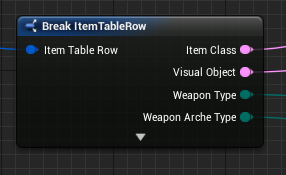
Logic example for the weapon category Sword One-Handed:
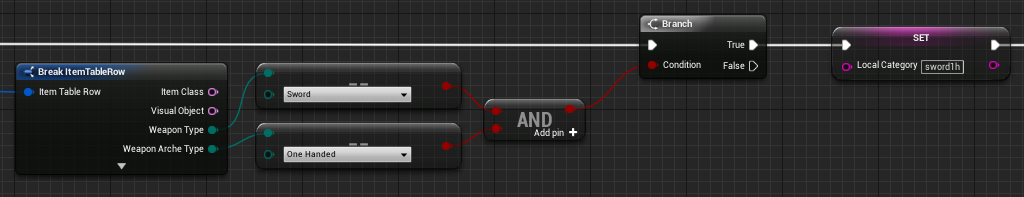
Weapons
Weapon Type == Axe AND
Weapon Arche Type == One Handed
Note: Identical to the item tag fashionist_aw_axe1h
Weapon Type == Sword AND
Weapon Arche Type == Two Handed
Note: Identical to the item tag fashionist_aw_axe2h
Weapon Type == Bow
Note: Identical to the item tag fashionist_aw_bow
Weapon Type == Dagger AND
TemplateID IN (24131, 24132, 24133)
Note: The list of TemplateIDs is only for the base game weapons. I will not add mod IDs into the list. If you have chakrams in your mod you should use the proper item tag (see Fashionist – Attached Weapons for Mod Weapons )
Identical to the item tag fashionist_aw_chakram
Weapon Type == Dagger AND
TemplateID IN (24141, 51468, 51473)
Note: The list of TemplateIDs is only for the base game weapons. I will not add mod IDs into the list. If you have claws in your mod you should use the proper item tag (see Fashionist – Attached Weapons for Mod Weapons )
Identical to the item tag fashionist_aw_claws
Weapon Type == Dagger
AND NOT Fist Weapons
AND NOT Claws
AND NOT Chakram
AND NOT Dual Wield
Note: ...strange logic, but funcom's reuse of the weapon type Dagger for sooooo many different weapons is annoying.
Identical to the item tag fashionist_aw_dagger
Weapon Type == Dagger AND (
TemplateID IN (24128, 24124) OR
Visual Object IsChildOf(BP_twisted_dw) OR
Visual Object IsChildOf(BP_twisted_dw2_var2)
)
Note: The list of TemplateIDs is only for the base game weapons. I will not add mod IDs into the list. If you have dual wield weapons in your mod you should use the proper item tag (see Fashionist – Attached Weapons for Mod Weapons )
Identical to the item tag fashionist_aw_dual
Weapon Type == Custom Tool 00 AND
Weapon Arche Type == Two Handed
Note: Legacy support for the old way. Don't use it for new weapons, use item tags (see Fashionist – Attached Weapons for Mod Weapons ).
Identical to the item tag fashionist_aw_dual
Weapon Type == Dagger AND
TemplateID IN (24125, 24129, 24130)
Note: The list of TemplateIDs is only for the base game weapons. I will not add mod IDs into the list. If you have fist weapons in your mod you should use the proper item tag (see Fashionist – Attached Weapons for Mod Weapons )
Identical to the item tag fashionist_aw_fistweapon
Weapon Type == Sword AND
Weapon Arche Type == Two Handed AND (
Item Class IsChildOf(BP_Item_KatanaBase) OR
Visual Object IsChildOf(katana2h)
)
Note: Sword Two-Handed and Katana share the same combination of weapon type and weapon arche type, so an additional katana check is required.
Identical to the item tag fashionist_aw_katana
Weapon Type == Spear 2H AND
Visual Object IsChildOf(BP_Visual_LanceBase)
Note: Spear Two-Handed and Lance share the same combination of weapon type and weapon arche type, so an additional lance check is required.
Identical to the item tag fashionist_aw_lance
Weapon Type == Mace
Note: Identical to the item tag fashionist_aw_mace1h
Weapon Type == Mace 2H
Note: Identical to the item tag fashionist_aw_mace2h
Weapon Type == Shield
Note: Identical to the item tag fashionist_aw_shield
Weapon Type == Spear
Note: Identical to the item tag fashionist_aw_spear1h
Weapon Type == Spear 2H
AND NOT Lance
Note: Spear Two-Handed and Lance share the same combination of weapon type and weapon arche type, so an additional lance check is required (see Lance).
Identical to the item tag fashionist_aw_spear2h
Weapon Type == Sword AND
Weapon Arche Type == One Handed
Note: Identical to the item tag fashionist_aw_sword1h
Weapon Type == Sword AND
Weapon Arche Type == Two Handed
AND NOT katana
Note: Sword Two-Handed and Katana share the same combination of weapon type and weapon arche type, so an additional katana check is required (see Katana).
Identical to the item tag fashionist_aw_sword2h
Weapon Type == Throwing AND
Weapon Arche Type == One Handed
Note: Identical to the item tag fashionist_aw_throwingaxe
Tools
Weapon Type == Cleaver
Note: Identical to the item tag fashionist_aw_cleaver
Weapon Type == Hatchet
Note: Identical to the item tag fashionist_aw_hatchet
Weapon Type == Multitool
AND NOT Torch
Note: Multitool and Torch share the same weapon type, so an additional torch check is required (see Torch).
Identical to the item tag fashionist_aw_multitool
Weapon Type == Pickaxe
Note: Identical to the item tag fashionist_aw_pick
Weapon Type == Sickle
Note: Identical to the item tag fashionist_aw_sickle
Weapon Type == Skinningknife
Note: Identical to the item tag fashionist_aw_skinningknife
Weapon Type == Multitool AND
Visual Object IsChildOf(BP_Torch_1h)
Note: Identical to the item tag fashionist_aw_torch

[…] You can read a detailed description of the used fallback implementation here: Fahionist – Attached Weapons for Base Game Items […]