Here I try to answer some of the frequently asked questions about my mod Fashionist.
There are 2 ways to open the mod configuration.
The blue Fashionist configuration button on the left side of the character inventory or the command line command:
DataCmd Fashionist Config
Regardless of your role (admin or player), the configuration will open in “player” mode.
To access the server settings, you must first make yourself an admin (“Make Me Admin” button in the game’s server settings), and then switch to “admin” in the Fashionist mod settings.
In general, we only support the current version of the game and mods. Since mod and game updates can sometimes be a bit problematic, we also have the previous version of the mod available in our download section (Downloads).
What we do not support under any circumstances are completely outdated versions of the game, whether you bought the game and prefer to play an old version, or whether you are using a pirated copy of the game. We do not support outdated versions of the game or mods.
So don’t even ask for version x of the mod that works with the 2020 version of the game.
Bug reports must always go through the discord server. Only there, it is possible to deal with bug reports in detail.
Definitely not suitable for bug reports: the comment area at the end of the page!
The way the Unreal Engine manages its files makes it impossible to implement a feature in more than one mod without significant additional effort. Unfortunately, I don’t have the time for this effort.
Most parts of the mod are configurable and can be activated/deactivated as admin and/or player (see Fashionist – Mod Configuration). If you miss a setting, you are welcome to make a suggestion. The best place for this is my discord server: Testerles Conan Exiles Mods
See my answer in Is feature x also available as a standalone mod?
See my answer in Is feature x also available as a standalone mod?
This is a long existing issue in the vanilla game and nothing a modder can fix. When ever your chars size is outside the default size, this issue can occur. With mods and their features, this problem is only more obvious, but it is not caused by them.
Concrete: if you did not use the hide helmet feature of Fashionist you will wear a helmet and the hair is invisible. No hair physic problem.
Possible solution: resize your char to the default size. With default size settings, the issue is less likely. You can use the Fashionist Mirror to re-size your char.
This issue should be fixed!
A long existing issue in the vanilla game and not fixable by modders. This can also happen with un-modded items like elevators or maprooms, even on official servers without mods. Yes, it looks like it is more likely on modded servers. Yes it often affects modded items but not only. No, we can’t fix it.
I have created a small testmod and send it to the devs for investigation. No feedback so far.
A little read from the official funcom forums:
– Zero Hit Points?[forums.funcom.com]
– Vertical elevators glitched health at 0/50000[forums.funcom.com]
Workaround(s):
- Unlock Plus. It adds another pickup option to the radial menu if the issue is detected.
- Emberlight: can also add another pickup option to the radial menu.
- If your server allows building damage, you can hit the placeable with a weapon. Now you can repair it.

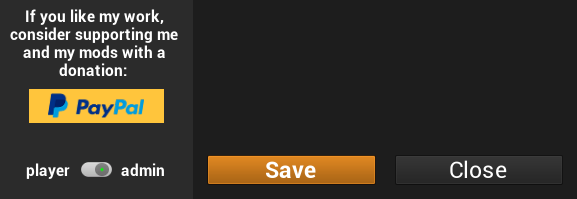
hello I would like to know what is the manipulation to be performed to have the weapons configuration button again
The blue “fashionist” button from the players inventory? See https://testerle.net/fashionist-configuration/ => “How to open the configuration”
I will also add a new entry into the Q&A for this topic.
Hi! How can i have a two-handed sword with skin of two-handed axe?
You can’t. The animations of the different weapon types are mostly not compatible with each other and therefore can’t be combined.
Hey, everytime I try to use mirror from fashionist mode, I get “Some wrong values have been reset to default.” error notification. Can’t change my appearance at all after the new 2.4 update. I tried to unsub and sub, removed mod and enable again, nothing worked.
known issue. fixed with the next update. no eta
Can thralls have invisible helmets?
Thanks for a great mod!
Yes that is possible. Simply set the appropriate checkbox in the Outfitters bench.
looking to match a color to an existing piece of armor is there a way to take and save color samples
no this is not possible and also difficult to realize
Hi ! already thank you for this nice mod.
Here I have a problem, impossible to apply the styles in my inventory.
The admin settings are ok, I create the model, I place a heavy set on it, I have a heavy set on me, I transfer the style from the model and it’s ok in my inventory but no visual changes …
the coloring of the weaves works but the styles don’t, any idea?
Thanks
Problem discussed on discord and solved: buy original game and do not use cracked versions!
Hi! Thank you for the great mods and the work you put in.
I noticed an issue when using the mirror, none of the make-up or eyebrow options from RA seem to work. Giving the “Some wrong values have been reset to default.” error when opening the menu with them equiped to my character. All the haircuts work just fine though, so I’m not sure if it’s a Fashionist, RA or load order issue.
Had the opposite issue with Emberlight (make-up works, haircuts do not) which I had been using to customize thralls before realising that Fashionist had this functionality.
Hope it’s just a me issue.
Cheers.
Bugreports please only via my discord server. The comment section here is not suitable for bugreports. Thank you!
https://discord.gg/2zQuN9F
Hi. I love your mod. I built the saddle display but it doesn’t work like the human displays. Is this intended? Is it just a decorative item or can it be used to replace the look of a saddle (hopefully)?
It is only a display rack. Styleable saddles are not in the mod and also currently not planned. For the small number of saddles, the effort for this is simply too high.
Hey there seems to be an issue with the height scales in the mirror setting. When creating a shard it dosnt seem to alter the NPC heights of thralls. Is this a load issue thing?
Not every aspect applies to every type of thrall.
You can test it with a second shard. Maximize the height with the first shard and apply it. Capture the height with the second shard and you will see the maxed out height. The height is applied but not really visible.
Hello! I would like to know if it’s possible to hide thrall’s armor pieces, like we do with the main character. Thx!
Currently only the helmet is supported
How?
you can hide the thralls helmet with the outfitters bench
Hi,
I’m curious as to how to use the weapon style slots.. or, are they not yet working? I saw the remark about weapon animations, but am just curious as to what they are used for, if at all?
Thanks.
drag and drop a weapon with the style you like into one of the style slots and use a weapon of the same type and it should easy to see how it works.
the important part: same weapon type! you can drag a spear into one of the style slots and use a two-handed sword as your current weapon but this will have no effect on the visual representation of your sword. as soon as you use a spear the style is applied
So I was wondering if there is a way to add more weapon style slots? Im currently using all of the slots just reskinning the ugly blackblood tools and hyena cleaver. That leaves me no slots for my weapons. By guesstimations. 3 more slots would solve this issue for just about any player. that would give you a slot for every tool (axe,pick,sickle,knife,hatchet) a ranged and melee weapon.
Is there a tutorial for removal of this mod from a server? I’m getting three minutes worth of errors on startup of my server now that I removed the mod from the mods folder
Since you removed the mod, none of the error messages can be from the mod and if they are, then the removal of the mod probably did not work correctly. In both cases, however, this is more of an administrative problem and not a problem with the mod.
Otherwise I refer to the first entry in the FAQ: “I want to report a bug? Where do I do that?”
This is not the right place for bug reports, not even for those that probably have nothing to do with the mod.
Is it possible for thralls to use weapon styles? Like if I have a thrall using an iron mace, but I wanted the appearance of the mace to be the Turanian version.
no, it is not possible
can u pls help me with the sheath system ? whenever I play the mod I always see 2 swords on the character’s back…
Since the 2.5 update of the game, the same feature is also available in the base game. So you have to make a decision which one you want to use. The one from the mod or the one from the base game, and disable the other one. Details can be found on my Discord server.
https://discord.gg/2zQuN9F
Is there any way to apply armor looks to a specific thrall, or is it JUST a mass change for all thralls of certain tiers/types? Love the mod!
The thrall outfitters bench has a limited range of effect so what I do when I want to effect only one thrall is I just make a tiny outpost far away from any of my bases, just a littlie hut with an oufitters bench and armor stand and take the thrall in question there to change it’s appearance without affecting other thralls.
Hi! I was wondering, when you go to accessories tab, there are multiple options to select like, jewelry, restraints etc. I saw that there are nipple accessories slot, and many slots like this one, but I cannot seem to find an item to put to those slots. Can you direct me to the items, how are they made, are there any other mods needed for them to show in the game? Thanks!
The “accessories tab” is not from this mod.
Ok, sorry, thanks
Is there some way to copy a thralls appearance to a shard that could then be used to paste that appearance onto other thralls?
Hello,
First of all I wanna say that Fashionist mod is pure gold. Cannot imagine playing Conan Exiles without it. But there is one feature that could be added to make it even better. We can transfer armor style from armor stand to the player but we cannot transfer it to the follower. And if I’m not mistaken there is no way to customize the look of just one thrall. So if it is possible could you please add a feature to transfer armor style from the armor stand to the thrall follower (the same way as it is implemented for the player)? That way we could have full control over the look of every thrall follower in our possession.
And once again many thanks for this awesome mod.
This is already possible. All you need is the outfitters oench, an armor stand and the thrall you want to style.
However, the feature has a few limitations:
– Only the standard types of thralls are supported. If a mod adds a new thrall, it is currently not recognized.
– The outfitters bench works on an area and not on a single thrall. If you don’t want to see all your fighters in the same armor, for example, you have to move out of your base with the outfitters bench, an armor stand and the thrall. The effective area of the bench can be displayed via the radial menu of the bench.
Thank you very much for your explanations. I didn’t know that outfitter bench works only in certain area. That seems to solve my only ‘issue’ with this fantastic mod. Once again many thanks for your help and this awesome mod.
When I save the RGB colors to a shard they do not show up on the thrall when I apply them. Am I missing a step someplace? I cannot find any issues with this anywhere. Thank you!