How and where a weapon is displayed depends for Fashionist mainly on the Weapon Type and Weapon Arche Type from the item datatable. The combinations supported are those used by Funcom. Unfortunately, this information is not always sufficient to identify a weapon category unambiguously, because Funcom has duplicated some combinations:
Sword / Two Handed is not only a two-handed sword, it is also used for katanas
Dagger / Two Handed is also used for Funcom’s dual wield weapons
In these cases, other aspects such as the Visual Object blueprint class (from the item datatable) is used to uniquely identify the weapon category. Since both variants are only of limited use for mod weapons, and some of them even more restrictive.
Fashionist supports item tags from version 4.1 on.
Item Tags
This feature was introduced with the Siptah update. It allows item-specific tags that are stored directly in the item datatable. These tags can be queried later on and allow a clear assignment of the modded weapon to the desired Fashionist slot(s), independent of the defined Weapon Type / Weapon Arche Type or the blueprints used.
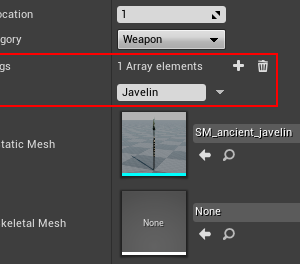
For each weapon category there is a corresponding tag to tell Fashionist where (slot) and how (offset and rotation) the weapon should be displayed. In the following, the supported tags are listed, including some necessary additional information for each weapon category.
Fashionist Slots
Currently Fashionist knows 7 different slots, but not every slot is used or useful for every weapon/tool category. See details at the respective weapon/tool category.
- Back (Pointing Right) – StaticMesh
- Back (Pointing Left) – StaticMesh
- Hip Left – StaticMesh
- Hip Right – StaticMesh
- Back (Shield) – StaticMesh
- Back (Bow) – SkeletalMesh
- Hip Right (Binding) – SkeletalMesh => currently deactivated
Mesh Orientation and Pivot
Another important aspect is the orientation and position of the mesh. If this is different from the standard implementation it will not be displayed correctly in Fashionist without additional steps. At the moment there are no tags to handle such special cases, but if you are interested you can contact me and we will check the available options.
It is not recommended to control the position of the mesh via blueprints. The pivot point of the used mesh should be set correctly (according to Funcom specifications).
Fallback
If no item tags are found, a fallback implementation is used to determine the weapon category. This fallback mechanism is also used for all base game items, since there are of course no item tags to be found.
You can read a detailed description of the used fallback implementation here: Fahionist – Attached Weapons for Base Game Items
Categories
Fashionist defines the following weapon/tool categories:
Weapons
TAG: fashionist_aw_lance
Standard slot(s): always hidden
Alternative slot(s): none
Note: There is simply no practical way to display a lance on a character.
¹ added for Javelin Improved by Multigun – Steam-Link
² added for Legacy of Darkness Server Mod by GabrielNerevar – Steam-Link
Tools
TAG: fashionist_aw_binding
Standard slot(s): Hip (binding)
Alternative slot(s): none
Note: Currently deactivated because of crash reports with bindings.
TAG: fashionist_aw_torch
Standard slot(s): always hidden
Alternative slot(s): none
Note: Hidden for now but maybe visible in the future.



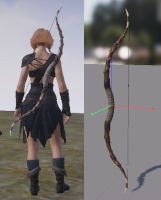

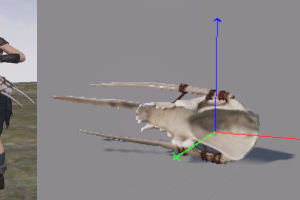


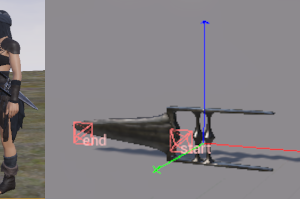







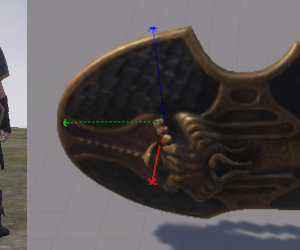












[…] can use item tags to control which category a weapon belongs to (see the detailed description under Fashionist – Attached Weapons for Mod Weapons). If there are no item tags on a weapon, no matter if base game or mod weapon, a fallback mechanism […]